Download Imaging Edge Mobile free on android
APK file Imaging Edge 7.8.2Imaging Edge Mobile allows images/videos to be transferred to a smartphone/tablet, enables remote shooting, and provides location information to images captured by a camera.
■ Transfer images from a camera to a smartphone
- You can transfer images/videos.
- The selection and transfer of images after shooting are no longer needed as the automatic background transfer function allows images to be transferred to a smartphone as they are captured. *1
- High bit rate video files including 4K can be transferred. *2
- You can view and transfer images in your camera from your smartphone even when the camera is turned off. *2
- After transferring, you can immediately share your high quality images on social networks or through email.
*1 See here for supported cameras. Files are imported in 2MP size when using this function.
https://www.sony.net/dics/iem12/
*2 See here for supported cameras. Availability of video transfer and playback varies depending on smartphone in use.
https://www.sony.net/dics/iem12/
■ Remote shooting of a camera using a smartphone
- You can capture photos/videos remotely while checking the live view of a camera on a smartphone. *3
This is convenient for capturing night views or water flowing scenes which need long-exposure, or macro shooting in which you need to avoid to directly touch the camera.
*3 Models that support PlayMemories Camera Apps can use this feature by installing "Smart Remote Control" (in-camera app) on your camera in advance.
http://www.sony.net/pmca/
■ Record location information
- With cameras that have a location information linkage function, the location information acquired by the smartphone can be added to the captured image in your camera.
For supported models and detailed operation methods, see the support page below.
https://www.sony.net/dics/iem12/
- Even with cameras that do not have a location information linkage function, it is possible to add location information acquired by your smartphone to the photos saved on your smartphone during remote shooting.
■Save and Apply Settings
- You can save up to 20 camera settings in Imaging Edge Mobile.
You can also apply a saved setting to a camera. *4
*4 See here for supported cameras. Save and Apply Settings are supported only for cameras with the same model name.
https://www.sony.net/dics/iem12/
■ Notes
- Supported operating systems: Android 9.0 to 14.0
- This app is not guaranteed to work with all smartphones/tablets.
- Features/Functions available for this app vary depending on the camera you are using.
- For supported models and information on features/functions, see the support page below.
https://sony.net/iem/
- compatible with ILCE-7M4.
- Once the app is paired with the camera, you can transfer images and take remote shots by simply using the app from the next start-up. (For ILCE-7M4 only)
- Added support for RAW image transfer.
- The app can now maintain Wi-Fi connection between the camera and the smartphone after transferring images selected on the camera.
- You can now toggle between image transferring and remote shooting while maintaining Wi-Fi connection between the camera and the smartphone.
- You can now use touch control to display a focus frame during remote shooting.
- Now supports Touch Focus (for MF) and Touch Tracking (for AF) while shooting movies.
- Does not support the transfer or playback of HEIF images.
- The screen for connecting a camera is now easier to understand.
- If you want to newly connect a camera using its SSID and password with an Android 10 smartphone, configure settings on your smartphone.
- Added FAQ of support page in "Help/FAQ(Wi-Fi connection)" of application.
- The app crashes when launching the app or the license agreement screen appears every time.
- Image sending and remote shooting are not possible even though the smartphone is connected to the camera via Wi-Fi.
- The connected camera is not saved in the camera list.
- The location information link function cannot be used on Android 10 smartphones.
- Cannot connect to camera on Samsung Galaxy.
- To connect to the camera for the second time or later, activate the Wi-Fi function on the camera and then select the camera from the "Camera List" of this application.
- You can sign in to see the latest information about your camera on My Page.
- Due to modifications made to Android 10 specifications, images will be stored in different locations the next time the app is started. You can see the location from the app settings and change it, as required.
・You can continue using existing features/functions with Imaging Edge Mobile.
・Support image/video transfers and remote shooting.
*1 The press release describes that Imaging Edge Mobile Ver. 7.0 is provided but we have started providing Ver. 7.1 with overall quality improved.
- Now compatible with Android 9.0
- The privacy policy has been updated.
6.2.1:
- Now Android 8.0 is supported.
6.2.0:
- RX0 can now connect and control up to 50* devices via a commercial Wi-Fi access point.
*The number of connected devices varies depending on the corresponding access point, smartphones, signal status, installation method and so on.
- LicenseFree
- File nameImaging Edge
- File Version7.8.2
- Package namecom.sony.playmemories.mobile
- Size7.93 MB
- Uploaded2024/04/12
- Android9.0 or later
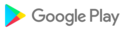
- CategoryPhotography
- DeveloperSony Corporation
- Developer sitehttp://www.sony.net
- Developer emailinfo-songpal@jp.sony.com
- md5 hash25d8b8d460b76672f02cbd0696727bcc
- Architecture-